アプリケーションからカメラを起動して静止画を取得する方法
ここではもっとも基本的な静止画像の取得方法として、アプリケーションからカメラを起動して画像を取得する方法を示します。
実際に動かしてみることで、いくつかの問題点も見えてきます。
外部のカメラアプリケーションを起動して撮影
ここで作成するプログラムは次のような動きをします。
画面上部に ImageView を、下部に Button を配置。

"Take a picture!" ボタンを押すとカメラが起動。
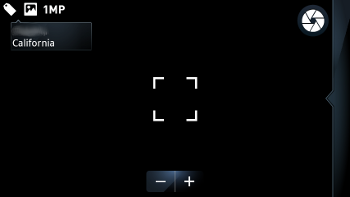
写真撮影後 "Done" を押して元のアプリケーションに戻ると、ImageView に撮影した画像が設定される。
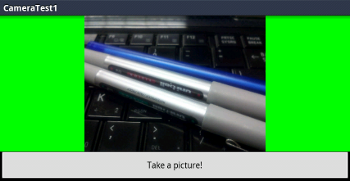
カメラアプリケーションへインテントを送る
カメラアプリケーションへインテントを送る、標準的なアクションインテントは MediaStore.ACTION_IMAGE_CAPTURE です。
特に Extra に EXTRA_OUTPUT を設定しない場合は、この結果として小さいサイズの画像の Bitmap オブジェクトが返ります。
ではさっそく、実装しましょう。
レイアウトリソース
<?xml version="1.0" encoding="utf-8"?>
<LinearLayout
xmlns:android="http://schemas.android.com/apk/res/android"
android:layout_width="fill_parent"
android:layout_height="fill_parent"
android:orientation="vertical" >
<ImageView
android:id="@+id/imageView1"
android:layout_width="fill_parent"
android:layout_height="wrap_content"
android:layout_weight="1"
android:background="#00ff00"/>
<Button
android:id="@+id/button1"
android:layout_width="fill_parent"
android:layout_height="wrap_content"
android:text="Take a picture!"/>
</LinearLayout>
コード
package com.keicode.android.test;
import android.app.Activity;
import android.content.Intent;
import android.graphics.Bitmap;
import android.os.Bundle;
import android.provider.MediaStore;
import android.view.View;
import android.view.View.OnClickListener;
import android.widget.Button;
import android.widget.ImageView;
public class CameraTest1Activity extends Activity {
static final int REQUEST_CAPTURE_IMAGE = 100;
Button button1;
ImageView imageView1;
@Override
public void onCreate(Bundle savedInstanceState) {
super.onCreate(savedInstanceState);
setContentView(R.layout.main);
findViews();
setListeners();
}
protected void findViews(){
button1 = (Button)findViewById(R.id.button1);
imageView1 = (ImageView)findViewById(R.id.imageView1);
}
protected void setListeners(){
button1.setOnClickListener(new OnClickListener(){
@Override
public void onClick(View v) {
Intent intent = new Intent(
MediaStore.ACTION_IMAGE_CAPTURE);
startActivityForResult(
intent,
REQUEST_CAPTURE_IMAGE);
}
});
}
@Override
protected void onActivityResult(
int requestCode,
int resultCode,
Intent data) {
if(REQUEST_CAPTURE_IMAGE == requestCode
&& resultCode == Activity.RESULT_OK ){
Bitmap capturedImage =
(Bitmap) data.getExtras().get("data");
imageView1.setImageBitmap(capturedImage);
}
}
}
ポイントは MediaStore.ACTION_IMAGE_CAPTURE インテントを送っているところと、onActivityResult メソッドでカメラからの結果を取得している箇所です。
getExtras().get("data") で直接 Bitmap オブジェクトが取得できるので簡単ですね。