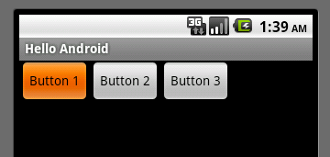縦または横一列に要素を並べるリニアレイアウト (LinearLayout)
LinearLayout とは?
リニアレイアウト (LinearLayout) はもっとも単純なレイアウトの一つで、子供の要素を縦または横の一列に並べるレイアウトです。android:orientation 属性に vertical または horizontal を指定することで、それぞれ縦、横に並べることができます。
例えば、次の例では LinearLayout を用いて、子要素(この場合は Button 三つ) を一列に並べています。
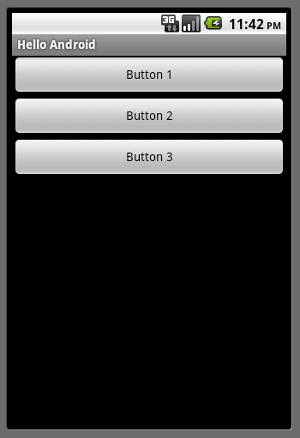
コードは次のようになります。
<?xml version="1.0" encoding="utf-8"?> <LinearLayout xmlns:android="http://schemas.android.com/apk/res/android" android:orientation="vertical" android:layout_width="fill_parent" android:layout_height="fill_parent" > <Button android:id="@+id/button_1" android:layout_width="fill_parent" android:layout_height="wrap_content" android:text="Button 1"/> <Button android:id="@+id/button_2" android:layout_width="fill_parent" android:layout_height="wrap_content" android:text="Button 2"/> <Button android:id="@+id/button_3" android:layout_width="fill_parent" android:layout_height="wrap_content" android:text="Button 3"/> </LinearLayout>
ちなみに、幅や高さを指定する値として fill_parent、wrap_content などとしていますが、 ここはそれぞれ、次のような意味になります。 API レベル8以上では fill_parentとせず match_parentとします。
| 値 | 意味 |
|---|---|
| fill_parent | 親要素のサイズまでなるべく大きくなるようにする。(ただし、パディング分を引く) |
| match_parent | fill_parentと同じ。 API レベル8以降は fill_parentではなく、match_parentとする。 |
| wrap_content | コンテントを表示できる程度の大きさ |
ためしに横に並べてみましょう。
orientationを horizontal として、それぞれのボタンの大きさを、表示可能程度のサイズ (wrap_content) とします。
<?xml version="1.0" encoding="utf-8"?> <LinearLayout xmlns:android="http://schemas.android.com/apk/res/android" android:orientation="horizontal" android:layout_width="match_parent" android:layout_height="match_parent" > <Button android:id="@+id/button_1" android:layout_width="wrap_content" android:layout_height="wrap_content" android:text="Button 1"/> <Button android:id="@+id/button_2" android:layout_width="wrap_content" android:layout_height="wrap_content" android:text="Button 2"/> <Button android:id="@+id/button_3" android:layout_width="wrap_content" android:layout_height="wrap_content" android:text="Button 3"/> </LinearLayout>
この結果、次のようにボタンが横並びで表示できました。